- Login to control panel of Microsoft Office 365 using following URL: portal.office.com
- Go to Admin Panel.
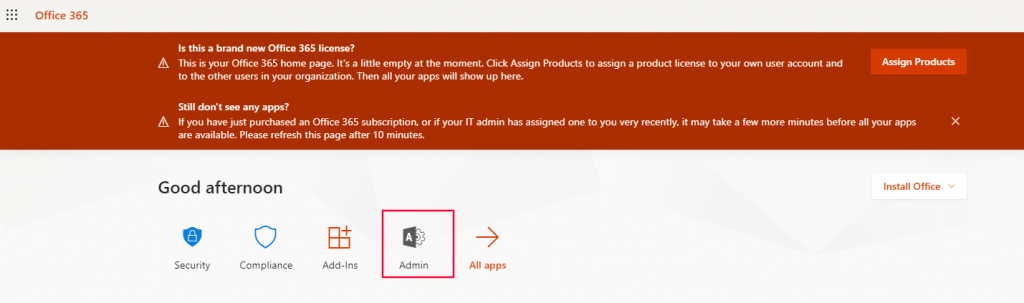
- Go to Users >> Active Users
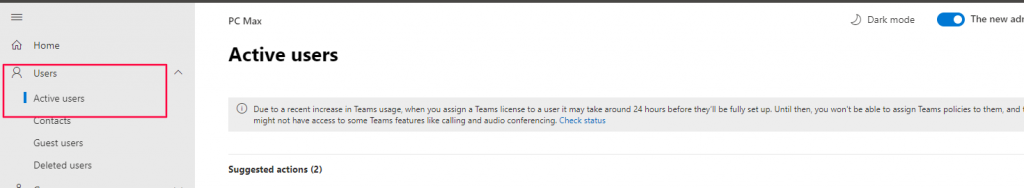
- You will get the list of Users. You can click on the Key Icon or click on the username and then click on the key option to change the password.
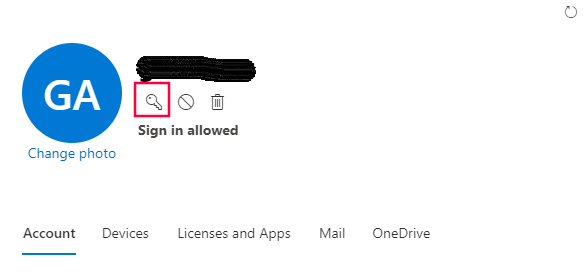
- If you want you can create the password automatically or you can enter the password manually.
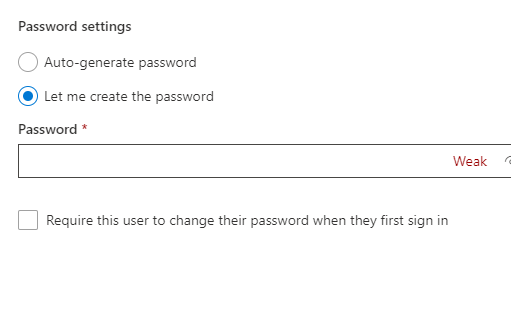
- Select the option of ‘Require this user to change their password when they first sign in’ if you want the user to change the password on their own.
- Click on Reset.
