- From the dashboard, go to Incoming-Protection Settings
- Click on Filter Setting and do the setting as provided in Screenshot.
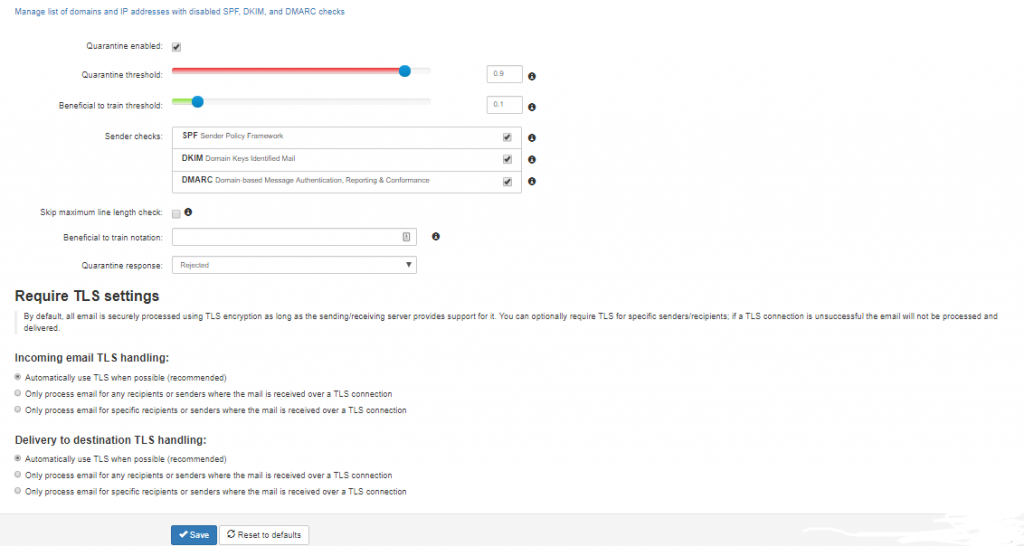
- Quarantine enabled: If you disable the quarantine system, emails detected as spam will not be kept in the quarantine system but will be delivered to your email server. The spam will be delivered to your mailbox and will include X-Spam headers that your email client can use to filter your email locally if desired.
- Quarantine threshold: The lower the score, the more likely it is that messages will be classed as spam.
- Skip maximum line length check: Again, only poorly written email agents will sent malformed email messages which break the agreed standards. Leave this unchecked.
- Quarantine response: Rejected produces an SMTP time 550 error to the sending server, telling them the message was rejected (even though it is actually placed into your Quarantine) due to being spammy. This is the recommended setting. The other option, Accepted, will accept the message (and still Quarantine it) but will not tell the sending server about the problem.
