- Login to Plesk panel
- Go to ‘MAIL’ Menu on the left panel
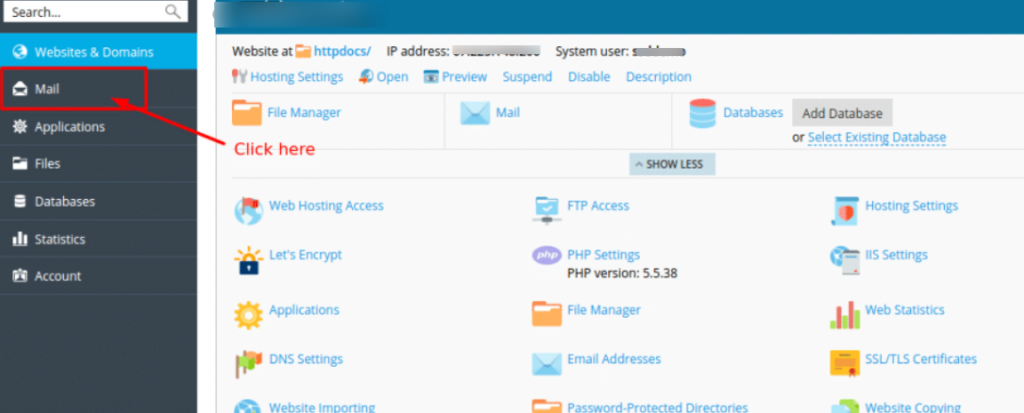
- Find your mail id and click on it

- Click on forwarding option
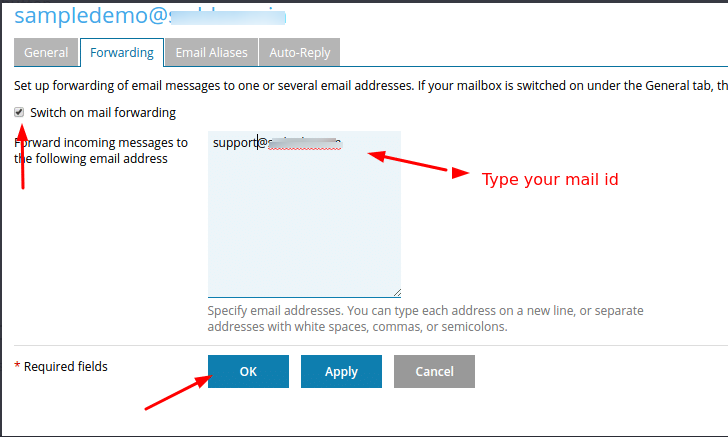
- Click on the checkbox of ‘Switch on mail forwarding ‘ option
- Enter the email address that you want to get emails on that email id
- At last click on the OK button.
