A mail exchanger record(MX record) specifies the mail server responsible for accepting email messages on behalf of a domain name.
It is a resource record in the Domain Name System (DNS). In simple DNS terms, an MX record is used to tell the world which mail servers accept incoming mail for your domain and where emails sent to your domain should be routed to.
If your MX records are not pointed to the correct location, you will not receive email.
Each mailing services has its own MX records in order to point to their mailing server. Please make a note a MX record can be added from the active DNS zone of your domain.
Example of MX a record:
0 mail.example.com
- The ‘0’ is the priority.
- The lower the number means a higher priority.
- The ‘mail.example.com’ is the mail server to which it connects. This is different depending on what company is hosting your email.
- Outgoing email servers connect to the MX servers in order of priority.
- If you use more than one MX record and both have the same priority, it picks one at random. (This in effect load balances the connections.).
Updating MX records from Plesk Panel:
- Login to Plesk.
- Go to Domain >> example.com >> DNS settings

- Find and click on the MX records.
- Select the required MX priority from the drop-down menuSpecify the priority of the mail exchange server:
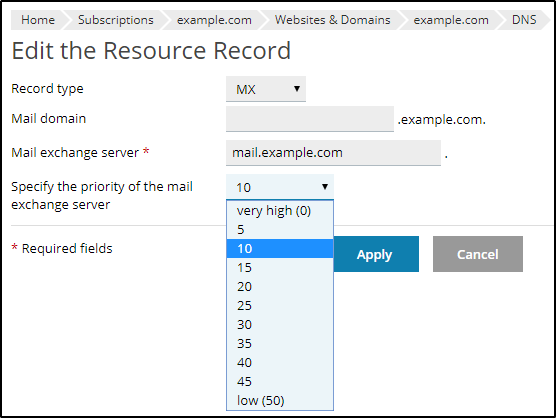
- Press ok to apply changes.
