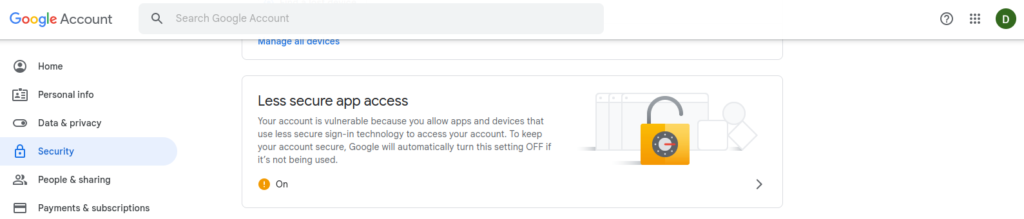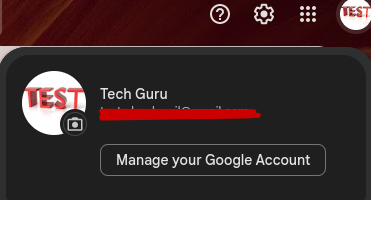- Login to your email account
- Navigate to your Email account icon
- Click on “Manage your Google Account”
4. Go to the security option or you can visit the below link and directly access the less secure section:
https://www.google.com/settings/security/lesssecureapps
5. Under security, Navigate to “Less secure app access” and turn “ON” the same.