First of all, you should have a purchased SSL certificate for your website on hands
Note: It is possible to use Plesk for generating CSR (Certificate Signing Request) for your certificate. For that, navigate to Domains > example.com > SSL Certificates, fill in the required fields and click Request. Such certificate will be Self-Signed and not valid for checks.
- Go to Domains > example.com > SSL/TLS Certificates.
- On the SSL/TLS Certificates page, Click Add SSL/TLS Certificate and scroll down to the Upload the certificate as text section. There, paste the certificate and the private key parts into the corresponding fields. Click Upload Certificate when you have finished.
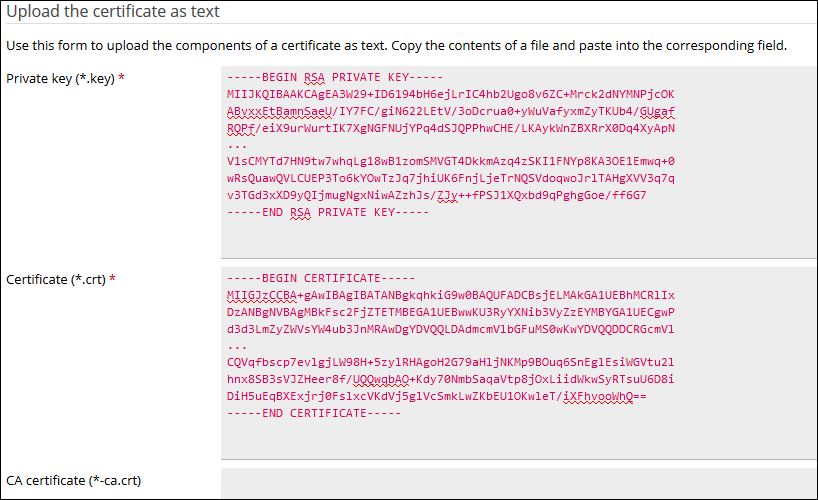
3. Once the certificate is created, go to Domains > example.com > Hosting Settings and:
- enable SSL support
- Set HTTP to HTTPS redirection.
- select your created SSL certificate click OK
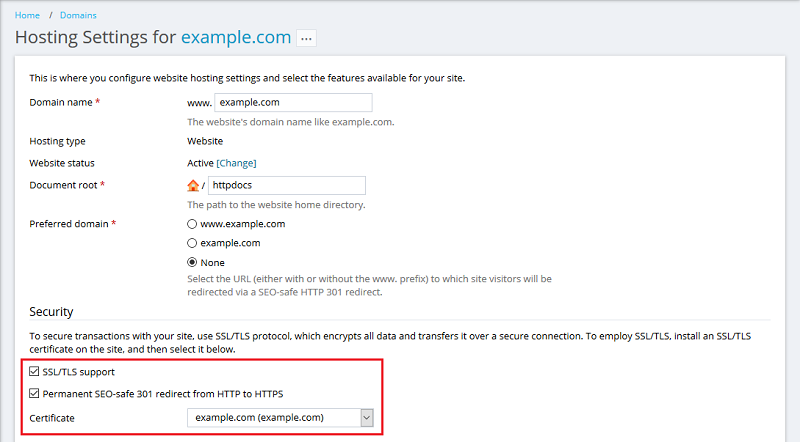
4. Open your website at https://example.com.
Note: In case of any issues, make sure that the certificate was properly selected.
