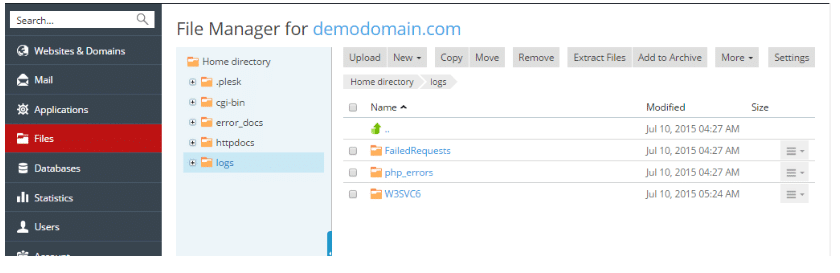Now you can view your website errors by error log.
- Login to Plesk panel
- Click on Files menu which is present at right Menu bar -> domain name -> click File Manager.
- Click on ‘logs’ folder name
- There you can see the php_errors folder click on it and download the log file.