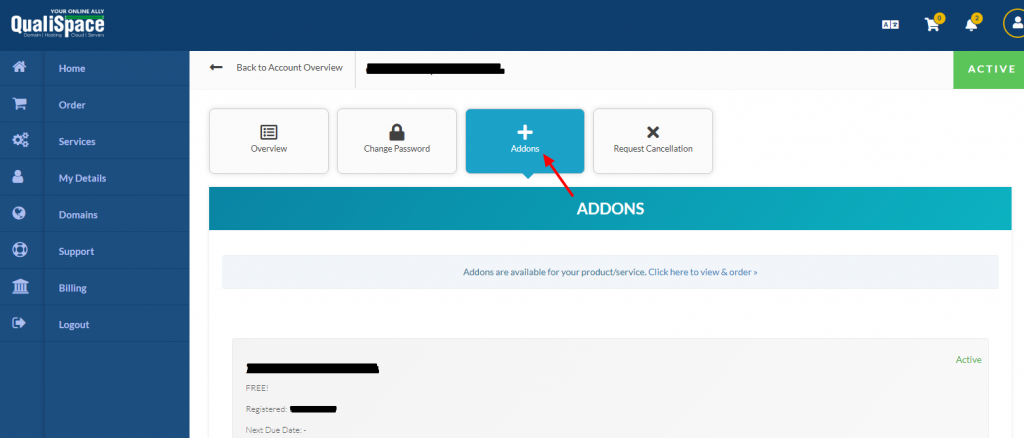Steps to check bandwidth usage from client area.
- Login to QualiSpace client area from your registered email ID.
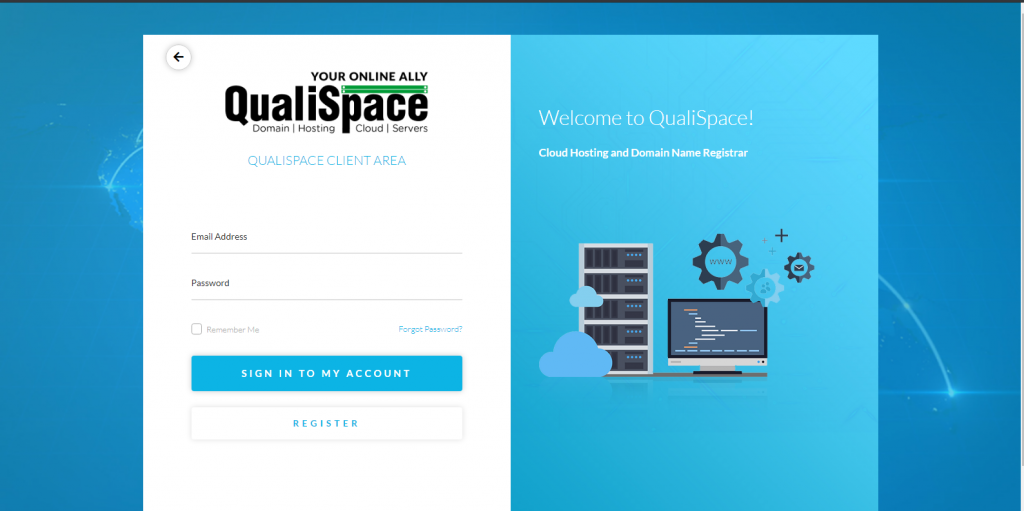
- Click on services >> My services.
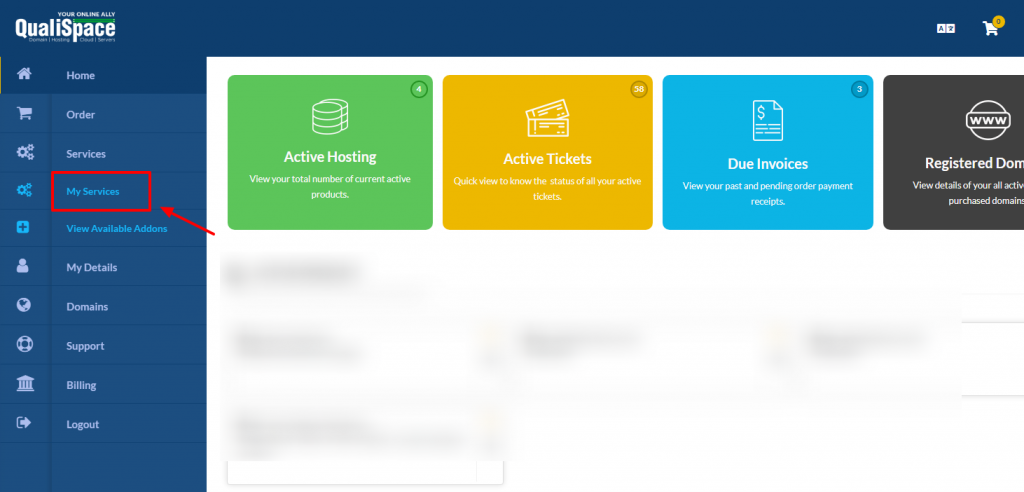
- Click on manage option for which server you want to check bandwidth
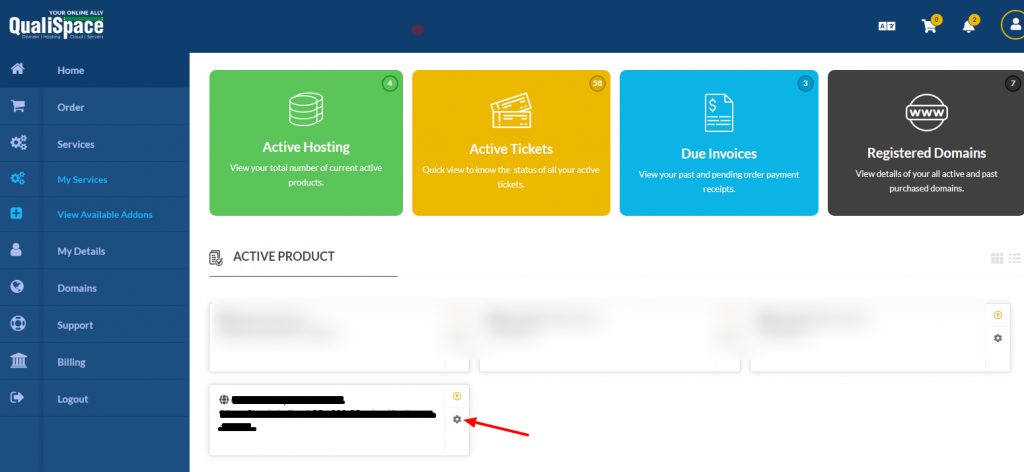
- Click on Addons >> there you will find the details of bandwidth usage.