- Login to Plesk control panel
- goto httpdocs folder or your folder path
- select your folder and click on the right side of the folder options icon. Select the ‘change permissions’ option there.
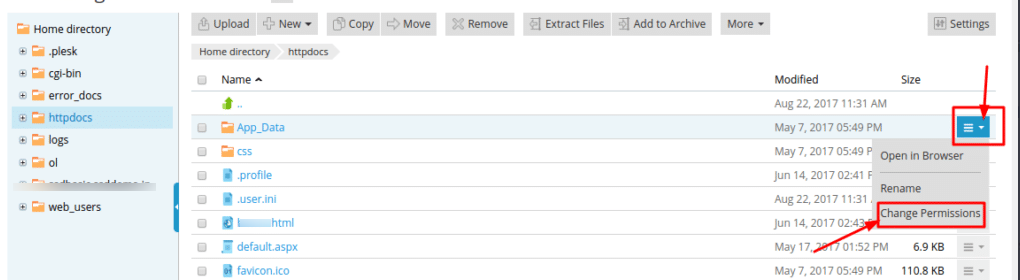
- On the next screen, you can see permissions of the user, from there you can enable and disable permission rights by click check and uncheck the checkboxes.
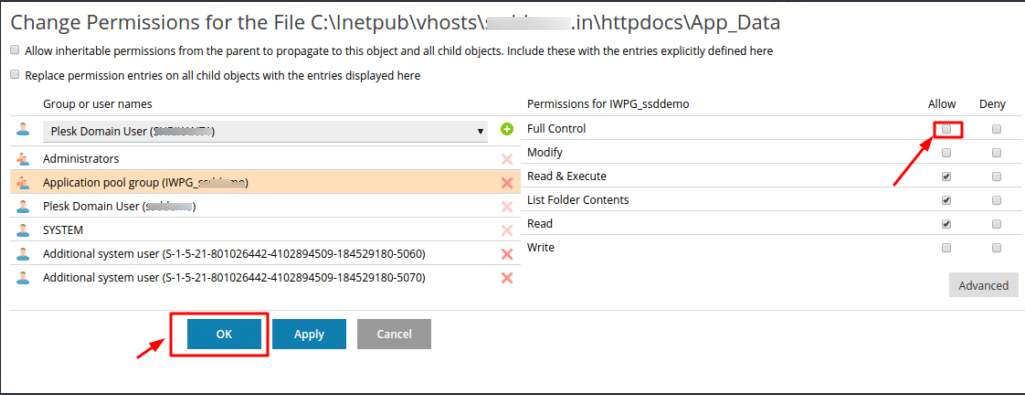
- At last click on the OK button.
