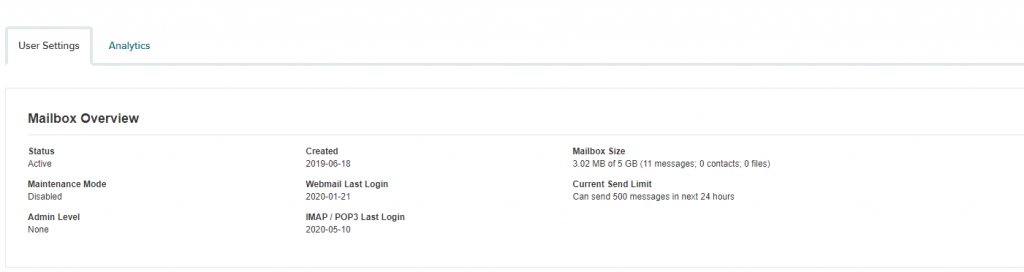- You can login to the control panel of Biz Mail by accessing manage.opensrs.com
- Go to Email Section and search for the domain name and click on it.
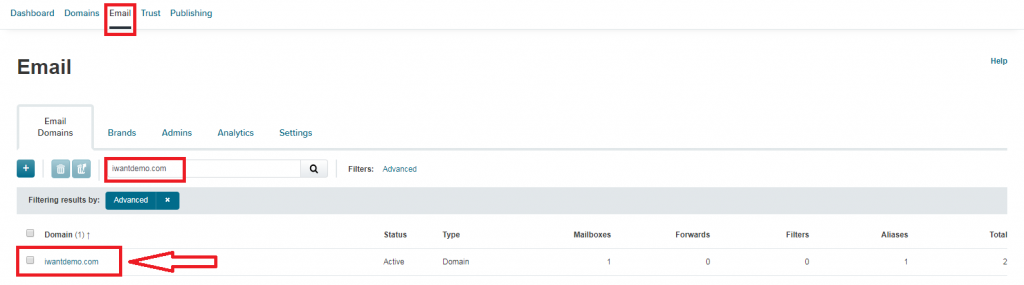
- You will get the list of email ID’s created under the domain. You can select on any email ID to get the overview mailbox.