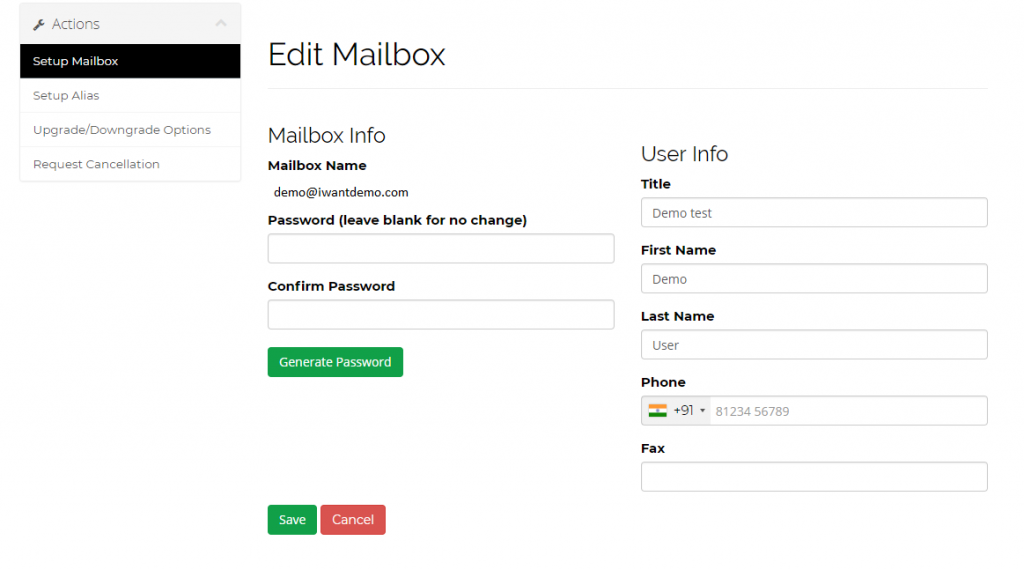- In previous article we saw how to create new email account in Biz mail, in this article we will how we can reset our forgotten password.
- Login to QualiSpace shop area with your login details
- Go to My Services Under Services Tab – Locate BizMmail Services – Click on “Manage”
- Click on Edit tab beside the email ID whose password details you want to reset
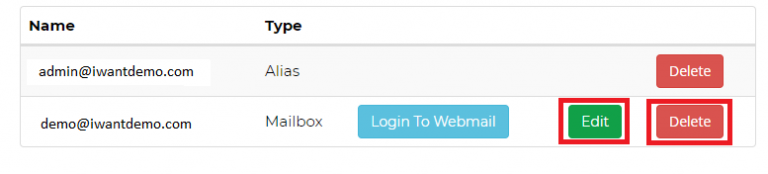
5. Enter the new password details and click on save.