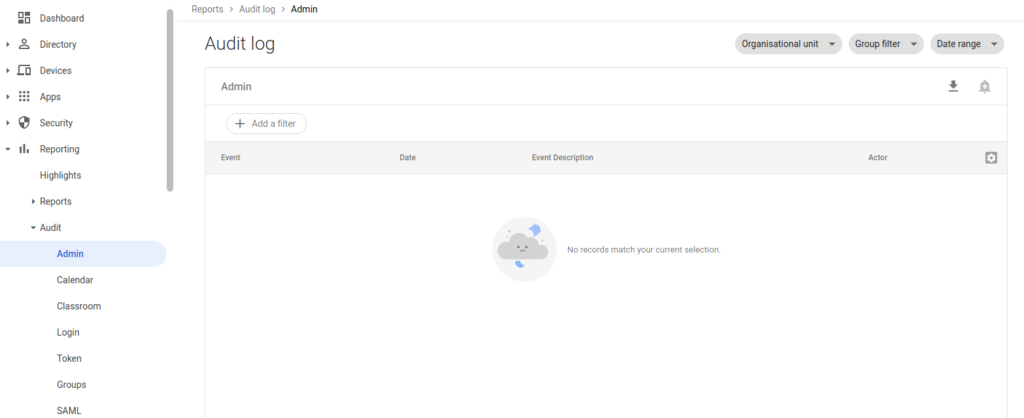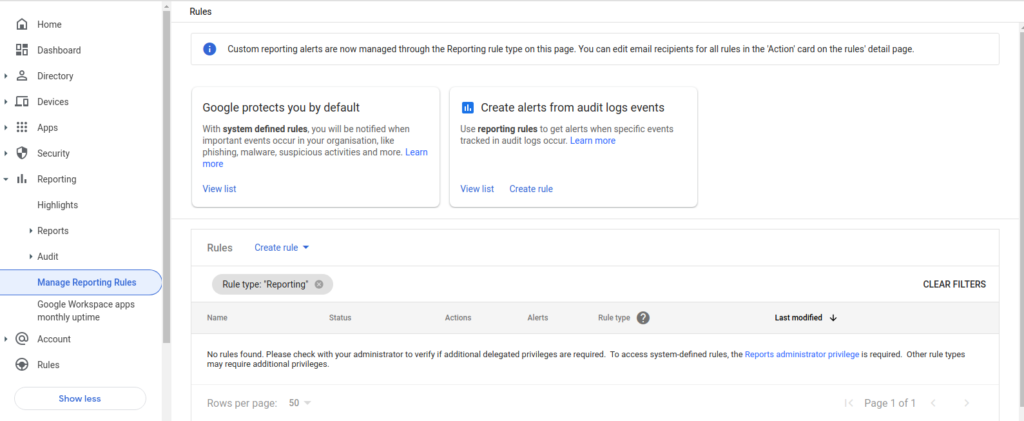- Sign in to your Google Admin console.
- From the Admin console Home page, go to Reporting.
- On the left, click Audit.
4. To customize what data you see, on the right, click Manage Reporting Rules.
5. (Optional) Review ways to filter and export log data and create alerts.