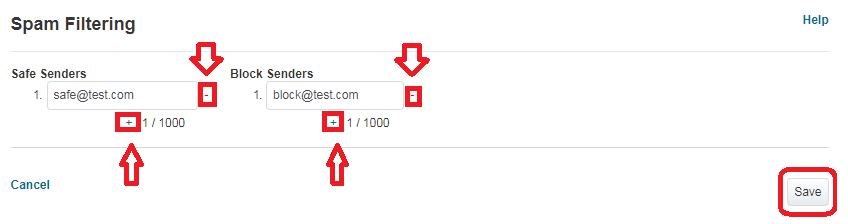- Login to the control panel https://manage.opensrs.com
- Go to email and search for the domain name.
- Go to settings.
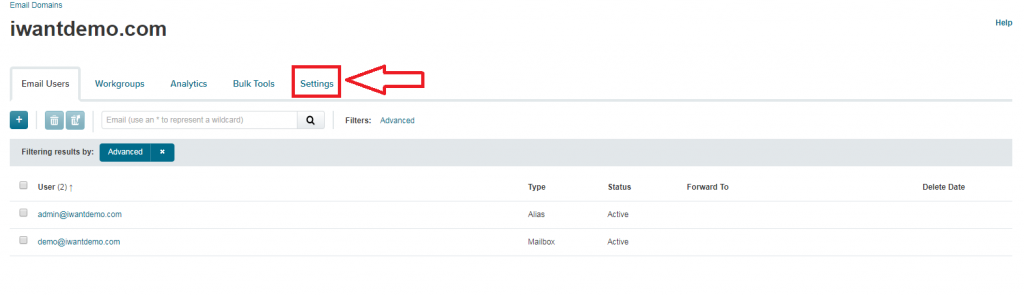
4. Go to Spam Filtering and click on Edit

5. Now click on (+) to add new entry into safelist or blacklist and save.
6. Now click on (-) to remove an entry into safelist or blacklist and save.